Pushpanjali Eye Care Hospital, Golpark, Kolkata-700029
Pushpanjali Eye Care Hospital, Golpark, Kolkata-700029

By PushpanjaliEyeCare
26.06.2024
Dear Reader!
Welcome to the blog page of Pushpanjali Eye Care, one of the best eye care hospitals in Kolkata. We will discuss about Digital Eye Strain Care in this Blog. Here, you will find a wealth of educational eye care blogs designed to provide you with valuable insights and practical tips. Whether you are searching for solutions to digital eye strain or are interested in eye care tips for remote workers, you’ve come to the right place.
Explore our page for eye health guides. For personalized care, book an online appointment with our ophthalmologists by clicking the appointment button. Your eye health is our priority.
In today’s digital world, remote work has become increasingly common. While it offers numerous benefits, such as flexibility and convenience, it also poses challenges to our eye health. Did you know that more than 70% of remote workers report experiencing digital eye strain? Extended screen time can cause discomfort and affect productivity, making it crucial to adopt effective eye care practices.
Discover how you can protect your eyes and enhance your work-from-home experience. Our guide provides practical tips to help manage and reduce digital eye strain. From proper screen settings and regular eye exercises to blue light management and effective break schedules, we’ve got you covered. Dive in to learn more about maintaining optimal eye health in a digital world.
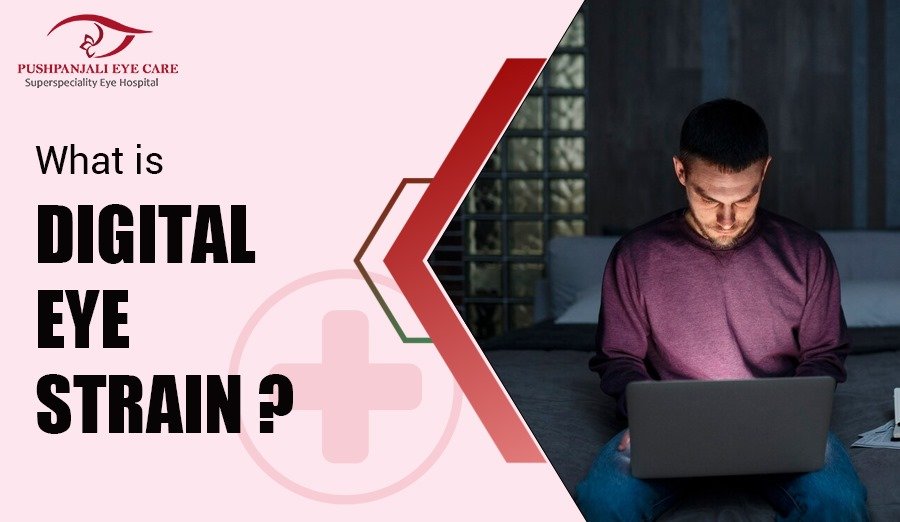
Digital eye strain, also known as computer vision syndrome, refers to a group of eye and vision-related problems resulting from prolonged use of digital devices such as computers, tablets, and smartphones. As our dependence on these devices increases, so does the prevalence of digital eye strain, especially among remote workers who spend extended hours in front of screens.
Common symptoms of digital eye strain include:
The primary causes of digital eye strain include:

Working from home has its perks, but it also comes with the challenge of increased screen time, which can lead to digital eye strain. Preventing digital eye strain is crucial for maintaining both comfort and productivity. By making a few simple adjustments to your workspace and incorporating healthy habits into your daily routine, you can significantly reduce the risk of digital eye strain. This section will provide practical tips and strategies to help you protect your eyes while enjoying the benefits of remote work.
Preventing digital eye strain is crucial for maintaining your eye health and overall wellbeing.
Here are some strategies to consider:
To give your eyes regular breaks, follow the 20-20-20 rule. Every 20 minutes, look at something 20 feet away for at least 20 seconds. This helps to reduce eye fatigue by allowing your eyes to relax. This rule is widely recommended by eye care professionals and supported by the American Optometric Association as an effective method to combat digital eye strain (All About Vision) (All About Vision).
Proper lighting is crucial in preventing digital eye strain while working from home. Ensuring your workspace is well-lit can significantly reduce eye discomfort and improve productivity. Here are some tips to help you achieve optimal lighting conditions in your home office:
Natural light is one of the best sources of illumination, but it needs to be managed carefully to avoid glare. Position your workstation perpendicular to windows to prevent direct sunlight from hitting your screen. Use blinds or curtains to diffuse the light and reduce harsh shadows and reflections.
Working in dim lighting forces your eyes to work harder, leading to eye strain and fatigue. Make sure your workspace is adequately lit, especially during the evening. Use a combination of ambient lighting and task lighting to create a balanced environment. Overhead lights can provide general illumination, while a desk lamp can offer focused light for your work area.
Glare from windows or overhead lights can cause significant discomfort and strain your eyes. To minimize glare, consider using an anti-glare screen protector on your monitor. Adjust your screen’s angle to reduce reflections and ensure that bright light sources are not directly in your line of sight.
A desk lamp with adjustable brightness allows you to control the amount of light on your workspace. Choose a lamp with a flexible neck so you can direct the light exactly where you need it. This can help reduce shadows and provide a consistent level of illumination.
Ensure that the lighting in your workspace is even and consistent. Avoid sharp contrasts between the brightness of your screen and the surrounding environment, as this can cause your eyes to constantly adjust. Aim for a balanced lighting setup that reduces strain and creates a comfortable working atmosphere.
By maintaining proper lighting in your home office, you can create a more comfortable and productive work environment. For more personalized advice and eye care tips, consider booking an online appointment with the experienced ophthalmologists at Pushpanjali Eye Care. Your eye health is our priority.
Proper screen positioning is essential for minimizing physical strain during extended computer use. Position your monitor 20 to 30 inches away from your eyes to prevent eye strain from screens that are too close or too far. Keep the top of the screen at or slightly below eye level to reduce neck strain and tension headaches. Tilting the screen backward 10 to 20 degrees matches your eyes’ natural downward angle, promoting better posture and reducing the risk of back and shoulder pain. Correct screen placement creates an ergonomic workstation that enhances productivity and comfort while reducing the likelihood of repetitive strain injuries.
Anti-glare screens reduce monitor glare, improving visibility and reducing eye strain in bright environments. They enhance contrast for sharper text and images, enhancing eye comfort and preventing headaches from prolonged screen use. Anti-glare screens support productivity by promoting a natural posture, reducing the need for constant adjustments. Available in various sizes and types, they are easy to install and versatile for users seeking a practical screen solution.

Eye exercises can help alleviate digital eye strain by improving eye flexibility and strength.
Here are some effective exercises:
Blinking keeps your eyes moist and prevents dryness and irritation. Make a conscious effort to blink more often when working on a screen.
Hold your finger a few inches from your eye and focus on it. Then, shift your focus to an object farther away. Repeat this exercise several times to improve your focus flexibility.
Roll your eyes in a circular motion, first clockwise and then counterclockwise. This helps relax the eye muscles and relieve tension.

Blue light, a high-energy visible (HEV) light, is emitted by digital screens such as those on computers, smartphones, and tablets. Unlike other types of light, blue light penetrates deep into the eye, reaching the retina. Prolonged exposure to blue light can cause digital eye strain, characterized by symptoms such as dry eyes, blurred vision, and headaches. Additionally, blue light exposure, especially in the evening, can disrupt sleep patterns by interfering with the production of melatonin, the hormone that regulates sleep.
Scientific Facts
Research indicates that blue light exposure from digital screens can have adverse effects on eye health and sleep. A study published in the journal *Ophthalmic and Physiological Optics* found that blue light contributes significantly to digital eye strain and retinal damage . Moreover, the journal *Sleep Medicine Reviews* highlights how blue light exposure in the evening can suppress melatonin production, leading to difficulties in falling asleep and poorer sleep quality . Reducing screen time before bed and using blue light filters can help mitigate these effects.
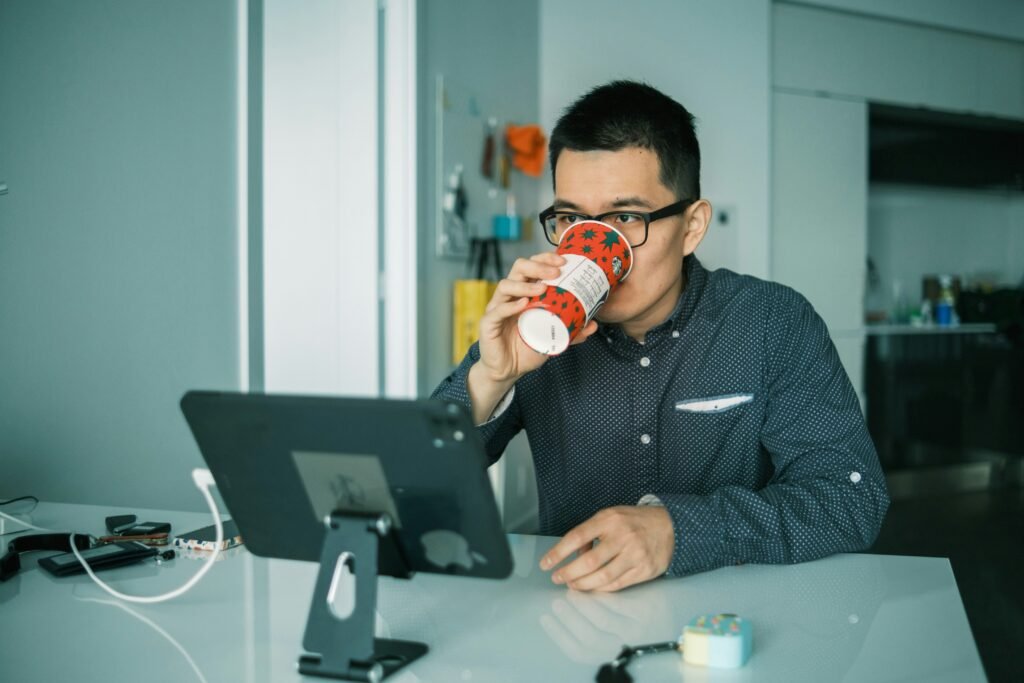
Optimizing your screen settings can make a significant difference in reducing eye strain.
Consider the following adjustments:
Set your screen brightness to match the lighting in your workspace. Too much brightness can cause glare, while too little can strain your eyes. Adjust the contrast to ensure text and images are clear and sharp.
Increase the text size on your screen to reduce the need for squinting and make reading more comfortable.
Dark mode reduces the amount of blue light emitted and can be easier on the eyes, especially in lowlight conditions.

Regular breaks are essential for preventing digital eye strain. Here are some guidelines:
Take a short break every 20 minutes to rest your eyes. Stand up, stretch, and look away from your screen.
Incorporate longer breaks into your workday. For every hour of screen time, take a 510 minute break to relax your eyes and body.
Use break time to perform eye exercises, such as focusing on distant objects or practicing eye rolling, to keep your eyes healthy and reduce strain.
Different seasons can affect your eye health in various ways, presenting unique challenges and requiring specific care strategies. For instance, spring and fall allergies can lead to increased eye irritation, while winter’s dry air can cause dryness and discomfort. Here are some seasonal tips to help you maintain optimal eye health throughout the year:
During winter, dry indoor air and cold outdoor conditions can cause eye dryness and irritation. Indoor heating systems lower humidity, leading to discomfort, redness, and a gritty feeling in the eyes. Using a humidifier helps maintain air moisture, easing winter dryness. Applying artificial tears or lubricating eye drops moisturizes the eyes and protects against harsh conditions. These steps improve eye comfort and health in winter, keeping your eyes hydrated and irritation-free.
In summer, protect your eyes with UV-blocking sunglasses to prevent conditions like cataracts and macular degeneration. Sunglasses shield against UV rays that can cause eye sunburn (photokeratitis). Stay hydrated to avoid dry eyes; dehydration increases tear evaporation, leading to discomfort. Drinking enough water helps maintain moisture for comfortable eyes. Combining sunglasses and hydration reduces summer eye damage and discomfort.
Seasonal allergies, prevalent in spring and fall, can worsen eye irritation with symptoms like itching, redness, and watery eyes due to increased pollen. Managing these symptoms involves using antihistamine eye drops and avoiding eye rubbing to prevent further irritation and maintain comfort.
Thank you for taking the time to read our blog on maintaining eye health. We hope you found these tips helpful in managing and reducing digital eye strain. By implementing these practices, such as taking regular breaks, adjusting your screen settings, and incorporating eye exercises into your daily routine, you can ensure that your eyes remain healthy and comfortable despite prolonged screen time.

Digital eye strain, also known as computer vision syndrome, refers to a group of eye and vision-related problems that result from prolonged use of computers, tablets, e-readers, and smartphones. Symptoms include eye discomfort, headaches, blurred vision, and neck and shoulder pain.
To prevent digital eye strain, follow the 20-20-20 rule: every 20 minutes, take a 20-second break and look at something 20 feet away. Additionally, ensure your screen is at eye level, reduce glare with anti-glare screens, and adjust your screen’s brightness and contrast settings to match the lighting in your environment.
Eye exercises can help alleviate digital eye strain. The most effective exercises include focusing on distant objects to relax the eye muscles, blinking regularly to keep your eyes moist, and performing palming, where you cover your closed eyes with your palms for a few minutes to relax them.
Yes, blue light glasses can help reduce digital eye strain by filtering out the blue light emitted by digital screens. This light can cause eye fatigue and disrupt sleep patterns. Wearing blue light glasses, especially in the evening, can reduce eye strain and improve sleep quality.
Certain nutrients can help improve eye health and reduce digital eye strain. Incorporating foods rich in omega-3 fatty acids, vitamins A, C, and E, and zinc into your diet can support eye health. Foods like fish, leafy greens, carrots, and nuts are excellent choices.
The duration of digital eye strain varies depending on the severity and the steps taken to address it. If you follow recommended practices, such as taking regular breaks, adjusting your screen settings, and performing eye exercises, you may start to see improvement within a few days to a few weeks. If symptoms persist, consult an eye care professional.
We encourage you to keep visiting our blog page for more valuable information on eye care and overall wellness. If you are experiencing persistent digital eye strain and are in Kolkata, consider booking an appointment with us for personalized and effective solutions. Our expert team is dedicated to helping you achieve optimal eye health in this digital age.